|
Directions for the Student:
|
1. |
Students read the multiple-choice question and the series of answer options.
They then select the rectangle (marked A, B, C, or D) corresponding to their
answer choice and scratch off the thin, opaque covering. If the answer is
correct, a star will appear somewhere within the rectangle, and the student will
receive full credit.
|
|
2. |
If the student selects an incorrect answer, the rectangle below the covering
will be empty. The student is instructed to re-read the question and all of the
remaining options, and to try again. If the second choice is correct, a star or
symbol will appear beneath the covering, and the student can earn partial credit
(amount determined by the teacher). The student knew enough to be able to narrow
the options, distinguishing him or herself from another student who was simply
guessing. If a student’s second choice does not uncover the star, he or she will
be instructed to re-read the question and the remaining options, and to “try,
try again”.
|
|
3. |
If the student selects an incorrect answer, the rectangle below the covering
will be empty. The student is instructed to re-read the question and all of the
remaining options, and to try again. If the second choice is correct, a star or
symbol will appear beneath the covering, and the student can earn partial credit
(amount determined by the teacher). The student knew enough to be able to narrow
the options, distinguishing him or herself from another student who was simply
guessing. If a student’s second choice does not uncover the star, he or she will
be instructed to re-read the question and the remaining options, and to “try,
try again”. |
Directions for the Instructor:
Answer Keys. Accompanying the IF-AT forms is an answer key for each version of the test form. To apply this
system to a set of questions - whether a test, quiz, study guide, or exercise –
simply arrange a list of questions and answer options according to the IF-AT
form being used.
A key for each pre-printed version of the IF-AT form will be provided to instructors - identifying the correct answer location for each
question. The number at the bottom of the form identifies the particular version
being used.
TestMaker. In addition to providing an answer key so instructors can
match their tests to the pre-printed IF-AT answer forms, a computerized
TestMaker has also been developed to assist instructors in preparing their
tests. Each instructor using the IF-AT can get a secure individual account in
which to create and store tests. When ready to give a test, the instructor
enters the IF-AT form number or numbers that he/she wishes to use, and the
TestMaker scrambles the answers to his/her test to match the pre-printed IF-AT
answer forms that the instructor is going to use. The TestMaker is free of
charge and available over the internet.
|
|
|
|
Video 1:
IF-AT Demonstration

Click above to view a video demonstration
of the IF-AT system -
as shown on "CN8/The
Comcast Network."
Length: 2:16
Watch Online
|
|
|
Video 2:
Team-Based Learning
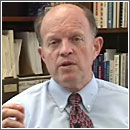
Click above to view a video demonstration and
description of the IF-AT system used during
Team-Based Learning -
as shown by Dr. Larry Michaelsen, Central Missouri State University
Length: 7:35
Watch Online
|
|